Great photographer websites take a bit more than just great photos, but if you put in a little time and effort, it'll pay off in a big way.
We haven't done a ton of photographer websites, but we've done a few. And we've talked to a lot of photographers about websites. Having a great website to showcase your work and your services is SO important. A lot of photogs who DIY their own websites make mistakes along the way, so I'm here to share my tips on how to make your photography website stand out above the competition.
Mistake #1: Assuming your photos speak for themselves.
They say a picture is worth a thousand words but someone has to see the picture for that to be true. One of the biggest mistakes photographers make is thinking their website doesn't need words, and only needs pictures. Yes, the photos will speak volumes, but if your website doesn’t have any content, people searching will be much, much less likely to find you.
When Google is indexing your site, it's scanning the code on your website and using what it sees there to figure out what your site is about, and how it should be indexed and served up to searchers. If it doesn' have text well, you're much less likely to get found.
People want to see your photos, it's true, but they also want to know other information, information that can’t be ascertained from looking at photos. Things like who you are, why you are great at what you do, and what kind of services you offer.
Adding enough content to sell yourself will not only help you in the search engines, it’ll help you with converting site visitors too.
Mistake #2: Believing you can't have too many photos.
This is simply not true. More is not necessarily better. In fact, too many photos can be overwhelming to your website visitors.
Of course, you want your website to have a gallery, or even a few galleries. But having hundreds of photos to scroll through is too much for anyone. Instead, categorize your galleries by the type of photography. For example, you might have categories like Babies, Seniors, Families, Weddings, Events. Then in each gallery, have smaller galleries that your site visitors can look through. If someone is interested in wedding photography, they probably don't want to sift through the baby photos.
And it's much more useful if your smaller galleries are sorted by event or person. It is better to have 10 smaller wedding galleries, each with one wedding, than one giant wedding gallery with 100 photos.
Keep each small gallery to no more than 20 photos.
The key here is to keep it simple, showcase the best photos, and make it easy to navigate. (And don't use carousels. Nobody wants to sit and wait while your photos slide through.)
Make sure to include a lightbox so people can see the images larger.
Mistake #3: Thinking you don't need a blog.
So many photographers tell me they don't need to blog, but the truth is, a blog will showcase your knowledge and expertise, and elevate your status as a professional. Of course, the next thing I hear is, I don't know what to write about. And that's just not true, because you have TONS of knowledge you can share. Never be afraid to share your knowledge. Someone isn't going to go buy thousands of dollars in expensive camera equipment just to take their own photos.
(And if you think you are giving away trade secrets, think again. Someone else has probably already shared it, and if the person reading it is looking for your secrets, they weren't your customer anyway.)
I'm not a photographer, but here are 10 blog topics that I came up with off the top of my head:
How to choose outfits for family photos
When to find the best light
Headshots that don't suck
Simple photo editing tricks to make your Instagram photos stand out
Why body positioning matters in photos
Camera equipment must haves
Unique options for wedding photos
How to get kids to cooperate for photos
A behind the scenes look at a photo shoot
What to look for when hiring a photographer
Preparing for photos at your beach wedding
Whoops, I came up with 11 and I didn't even try.
Every single blog post you write is one more URL with quality content that can be indexed by the search engines, at least one more potential keyword phrase your site can be found for, and another fantastic opportunity for your audience to understand how you really know your stuff.
Use your blog to write about topics that drive traffic to the kind of photography you really want to do. If you really want to do weddings, then you should focus on writing blog posts about wedding photography.
Mistake #4: Not taking the time to optimize your photos.
Every photo you add to your website should be optimized, and there are two different types of optimizations I’m talking about. You need to do both, optimize your photos for performance and for search engines.
Optimize for Performance
What I mean by this is to make sure that your photos are going to load quickly on your website. Most people get to their site, hit the upload button, and dump photos. But you need to rethink that strategy. Your photos, particularly if you are using a big camera, are going to be HUGE when they get uploaded. And the bigger the photo, the longer it will take to load that photo in the browser. I know you don't want to sacrifice quality, but if your clients have to wait for your photos to load, they won't. They'll leave and go to the next photographer's website.
You should never upload a photo that's larger than 1MB. Reduce the size, compress the photo, and convert to webp if possible.
Additionally, you should rename all your images before you upload them, and this is for both website performance and SEO optimization.
When your photo comes off the camera, it's going to look something like DSC_00812.JPG. But that is the least descriptive photo name there is. Your photos should be named so that you can easily search your site and find them. When adding photo galleries, I rename the photos in each gallery to a series, for example I might do something like johnson-wedding-001.jpg, etc. Thinking you don't want to go through and rename all your photos? Guess what, you can do it in about 30 seconds with a tool already on your Mac. I even wrote a blog post about using the Automator app to optimize your photos. Go read it and give it a try.
Optimize for SEO
Fun fact, your photos can be optimized for SEO as well as optimized for performance. Just because they are photos, doesn't mean you can't leverage them to help position your site better in the search engines. The first step is one I already mentioned, and that's to rename your photos. Something useful and descriptive.
Next, be sure to add descriptive alt text to each of your photos. The alt text is what someone who can't see your photos would read to learn what the photo is about. The alt text shouldn' be the same as your filename, it should describe the photo. Having unique and descriptive photos helps Google understand what your gallery, your page, and your site is about.
Use captions too. I know, all this writing is going to take a long time, but it's going to pay off in the long run, trust me.
Mistake #5: Not including a list of your services (and your pricing.)
A lot of people, and this isn't just photography but many industries, believe that if you put your pricing on your website, people won't contact you because they'll think you're too expensive. The truth is that if people see your prices and think you're too expensive, then probably if they contact you and get that pricing it will still be too expensive. Learning the prices on the phone or in an email doesn't change whether someone can afford you or not.
In fact, by not including your pricing list, you're likely wasting your own time talking to people who probably won't hire you.
Additionally, include a list of services so people know what you do. Do you want to take wedding photos but don't want to do seniors? Do you charge by the hour? By the shoot? Do you only do on location shots? Do you have a studio? All this information should be available on your website. (Maybe even do an FAQ page! People love FAQs!)
Mistake #6: Assuming people know what the next step is.
If someone comes to your photography website, it's probably not because they clicked through on accident when looking at cat photos. They are probably there because they are interested in your work. Make sure that every page of your website has a call-to-action that lets your user know how they should get in touch with you. Should they call you? Email you? Submit a form? Should they follow you on Instagram?
Also keep in mind that not everyone is going to contact you the way you prefer to be contacted. Some people like to call (so I'd recommend including your phone number), and some people want to email, and some would rather fill out a form. Offering all types of communication methods will increase the number of leads you get.
Remember, that while your website is about you, it's for your customers. And they should be able to navigate it and easily reach out to find out how to hire you.
Make sure it's easy for your clients to get in touch and make sure you give them a compelling reason that they should take the next step.
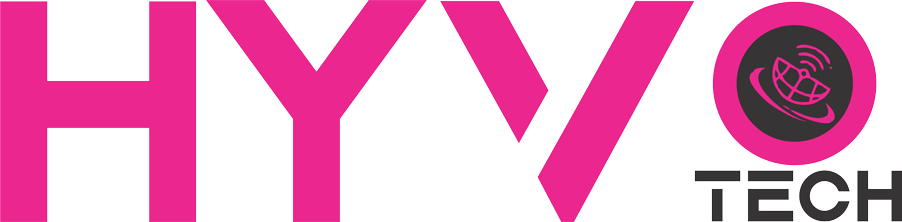



Anytime you can make request to us
Everything You Need To Manage Business